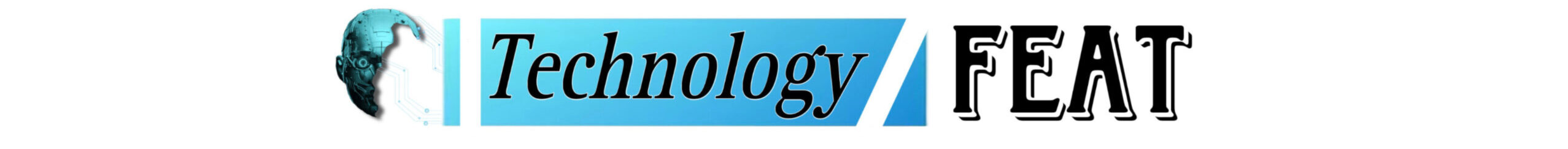In the realm of portable data storage, terms like “USB flash drive” and “USB stick” are often used interchangeably. However, are they really the same, or do they differ in some significant ways? Understanding the nuances between these two terms can help you make informed decisions when it comes to choosing the right device for your data storage needs. This article delves into the differences, similarities, and uses of USB flash drives and USB sticks, providing a comprehensive guide to these ubiquitous storage devices.
Defining USB Flash Drive and USB Stick
USB Flash Drive:
A USB flash drive is a small, portable device that uses flash memory to store data. Flash memory is a type of non-volatile storage, meaning it retains data even when the device is not powered. USB flash drives are known for their durability, compact size, and ease of use.
USB Stick:
The term “USB stick” is a colloquial synonym for a USB flash drive. There is no technical difference between a USB flash drive and a USB stick; they both refer to the same type of device. The term “stick” likely originates from the stick-like appearance of these devices.
While both terms are often used interchangeably, “USB flash drive” is the more technically accurate term, emphasizing the use of flash memory technology.
Components and Technology
Both USB flash drives and USB sticks share the same core components and technology.
1. USB Connector:
The USB connector is the interface that allows the device to connect to a computer or other USB-enabled device. There are different types of USB connectors, including USB-A, USB-B, USB-C, and Micro-USB. USB-A is the most common type found in traditional flash drives and sticks, while USB-C is becoming more prevalent in newer models due to its versatility and speed.
2. NAND Flash Memory:
The core storage component in both USB flash drives and USB sticks is NAND flash memory. This non-volatile memory type stores data without the need for a power supply, making it ideal for portable storage devices. NAND flash memory is known for its high speed and durability.
3. Controller Chip:
The controller chip manages the data stored on the flash memory. It handles the reading, writing, and erasing of data, ensuring the efficient operation of the device. The performance of a USB flash drive or stick can be influenced by the quality of its controller chip.
4. PCB (Printed Circuit Board):
The PCB houses the USB connector, NAND flash memory, and controller chip. It acts as the backbone of the device, connecting all components and facilitating communication between them.
Capacity and Performance
Storage Capacity:
Both USB flash drives and USB sticks are available in a wide range of storage capacities. Common sizes include 8GB, 16GB, 32GB, 64GB, 128GB, 256GB, and 512GB, with some high-end models offering capacities up to 1TB or more. The choice of capacity depends on the user’s needs, with larger capacities being suitable for storing extensive media libraries or backing up significant amounts of data.
Data Transfer Speed:
The performance of USB flash drives and sticks is often measured by their data transfer speeds. This can be categorized into read and write speeds:
- Read Speed: The rate at which data can be read from the device.
- Write Speed: The rate at which data can be written to the device.
Durability:
USB flash drives and sticks are designed to be durable and withstand the rigors of frequent use. They are typically encased in plastic or metal housings that protect the internal components from physical damage. Some models also offer additional features such as water resistance, shock resistance, and dust protection.
Reliability:
Flash memory is known for its reliability, making USB flash drives and sticks suitable for long-term data storage. However, like all storage devices, they are not immune to failure. Regular backups and safe handling practices are recommended to ensure data integrity.
Usage Scenarios
1. Data Transfer:
One of the most common uses for USB flash drives and sticks is transferring data between devices. Their portability and plug-and-play functionality make them ideal for quickly moving files from one computer to another.
2. Backup Storage:
USB flash drives and sticks can be used for backing up important files and documents. While they may not offer the extensive storage capacity of external hard drives, they are a convenient option for backing up smaller volumes of data.
3. Media Storage:
These devices are also popular for storing media files, such as photos, videos, and music. Their compact size makes them easy to carry, allowing users to take their media libraries with them wherever they go.
4. Bootable Drives:
USB flash drives and sticks can be configured as bootable drives, allowing users to install operating systems or run diagnostic tools. This is particularly useful for IT professionals and tech enthusiasts.
1. Capacity Needs:
Determine the amount of storage you need based on your usage scenario. Larger capacities are ideal for media storage and backups, while smaller capacities may suffice for simple data transfers.
2. Speed Requirements:
Consider the speed requirements of your tasks. If you frequently transfer large files, opt for a device with faster data transfer speeds, such as those supporting USB 3.0 or higher.
4. Price:
USB flash drives and sticks are available at various price points. Higher capacities and faster speeds generally come at a premium, so balance your budget with your needs.
Conclusion
In essence, the terms USB flash drive and USB stick refer to the same type of device, both offering portable, reliable, and versatile data storage solutions. By understanding their features, capacities, and performance characteristics, you can make an informed decision about which device best suits your needs. Whether you are transferring files, backing up data, or carrying your media library, these compact and efficient tools remain indispensable in the digital age.