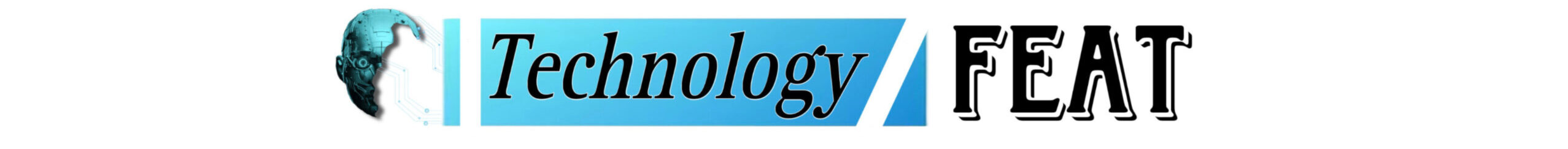Coedit is a tool that allows users to leverage powerful language models, such as GPT, to generate content, edit text, or assist with a wide variety of tasks. One of the key features of Coedit (and many language models) is the ability to fine-tune the generation of responses using specific parameters like temperature and top-p. These parameters control how “creative” or “predictable” the output of the model will be. In this blog post, we’ll explain what these parameters mean and how to effectively use them to get the desired output when interacting with a language model like GPT.
What is the Temperature Parameter?
The temperature parameter in a language model controls the randomness of the model’s responses. It determines how likely the model is to take risks in selecting words or phrases that it predicts during the generation process.
- High Temperature (e.g., 1.0 or above): A higher temperature value leads to more randomness in the output, making the model more creative and adventurous. It will be more likely to choose less common or unexpected words. This can be useful when you want more diverse, imaginative content, but it also increases the chances of generating incoherent or off-topic responses.
- Low Temperature (e.g., 0.2 or 0.3): A lower temperature value makes the model more conservative and deterministic. It will stick to the words or phrases it deems most probable, which can lead to more predictable and repetitive outputs. Low temperature is ideal when you need factual, straightforward answers or consistent output quality.
- Default (Temperature = 1.0): A default value of 1.0 generally provides a balance between creativity and coherence. The output is varied but not too random, making it a good starting point for many use cases.
How to Adjust Temperature in Coedit
In Coedit, adjusting the temperature allows users to fine-tune the level of creativity in the model’s responses. For instance, if you’re working on a creative writing project, you might set the temperature higher (e.g., 1.2 or even 1.5) to get unique and imaginative suggestions. However, if you’re generating code snippets or technical documentation, lowering the temperature (e.g., 0.2 or 0.3) ensures that the output stays factual and relevant to the query.
Example use cases:
- High Temperature (1.2 – 1.5): Ideal for brainstorming, poetry, creative writing, and storytelling where you want the model to think “outside the box.”
- Low Temperature (0.2 – 0.5): Best for tasks where precision and predictability are key, such as summarising text, generating code, or producing academic content.
What is the Top-p Parameter?
The top-p parameter (also known as “nucleus sampling”) controls the cumulative probability of the next token (word, punctuation mark, etc.) the model selects. Rather than choosing from all possible words, the model samples from the top p probability distribution until a certain cumulative threshold is reached.
- Top-p = 1.0 (Default): This means the model considers all possible options, making it more open-ended, akin to setting a high temperature. The output can be varied and creative but also more prone to unusual choices.
- Top-p < 1.0: When the value of top-p is reduced, the model focuses only on the most likely choices until the cumulative probability reaches p (for example, 0.9). This narrows the range of outputs, making the generation more conservative while still maintaining flexibility.
Unlike temperature, which uniformly affects the entire probability distribution, top-p dynamically filters out less likely word choices as it generates text. This often leads to more focused and coherent results without sacrificing too much creativity.
How to Adjust Top-p in Coedit
In Coedit, setting top-p works well when you want to avoid extremely rare or irrelevant responses but still allow the model some room for diversity. For instance, setting top-p to 0.9 might allow the model to be creative while ensuring that it stays closer to high-probability word choices. On the other hand, a top-p of 0.7 makes the model stick to more probable, conventional responses.
Example use cases:
- High Top-p (close to 1.0): Ideal for open-ended tasks like creative writing where variety and risk-taking can enhance the output.
- Low Top-p (0.7 – 0.9): Better suited for tasks like summarization, Q&A, or factual text generation, where the model should prioritise coherence over creative risk.
Using Temperature and Top-p Together
Both temperature and top-p can be adjusted independently, but they can also work together to fine-tune the behaviour of the model.
- High temperature, high top-p: This combination encourages the model to explore a wide range of possibilities, making it ideal for tasks requiring out-of-the-box thinking, such as generating ideas or fictional content.
- Low temperature, high top-p: If you need more creativity but want to control the randomness to some extent, this is a useful combination. It keeps the model from becoming too unpredictable while still allowing for novel responses.
- Low temperature, low top-p: Best when you need a precise and factual response. The model is more deterministic and less likely to generate off-topic or nonsensical results. This is especially useful in professional contexts, such as technical writing or code generation.
Practical Example in Coedit
Imagine you’re using Coedit for content creation and set the temperature to 1.2 and top-p to 0.9. In this case, the model will generate creative and varied content, but it will still prioritise words and phrases with a high likelihood of fitting the context. This balance is particularly useful when writing marketing copy, where creativity is valued but the message still needs to stay on point.
Conversely, if you’re generating legal text or code snippets, you might lower the temperature to 0.3 and top-p to 0.7, ensuring that the output is factual and precise, with little room for deviation or error.
Conclusion
The temperature and top-p parameters in Coedit provide powerful ways to control the output of language models like GPT. By understanding how these parameters work, users can fine-tune the model’s creativity and coherence to suit their specific needs. Whether you’re working on creative writing, technical documentation, or any other form of content generation, adjusting temperature and top-up can make a significant difference in the quality and relevance of the output. Experiment with different settings to find the right balance for your projects, and unlock the full potential of Coedit’s language models.