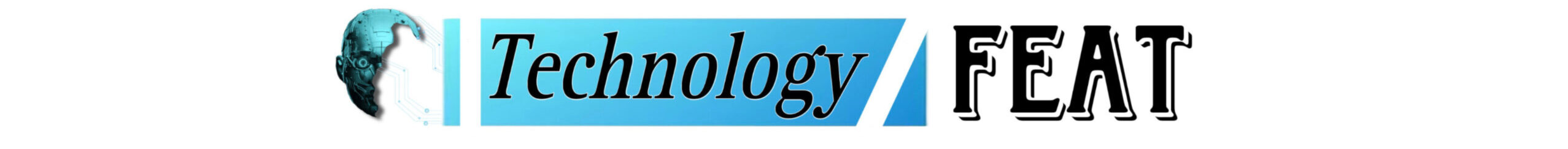Orfomi Cursors are a set of unique, customizable cursors designed to enhance the visual appeal and functionality of your computer experience. They provide users with a diverse range of cursor designs, from minimalist styles to more intricate, animated icons. Available for Windows users, these cursors allow personalization, making everyday tasks more visually engaging and reflective of individual preferences.
1. What Are Orfomi Cursors?
Orfomi Cursors are essentially a collection of specially designed cursor packs that can replace the default cursors on a Windows operating system. For users who spend a lot of time in front of their computers, whether working or gaming, customizing your cursor can be a fun and personal way to improve your interface. These cursor designs cover a broad array of styles, including minimalist arrows, retro pixel art, and vibrant, animated selections.
Key Features:
- Customization: Orfomi Cursors come with multiple styles and color schemes, allowing users to select designs that best fit their aesthetic preferences.
- High-Resolution Designs: These cursors are generally created in higher resolution than standard cursors, ensuring crisp and clean visuals even on larger or high-definition monitors.
- Compatibility: Though primarily for Windows, users can find ways to adapt the cursors for other operating systems like Linux.
2. Why Use Orfomi Cursors?
For most users, the default system cursor is something they hardly think about. However, for people who enjoy personalizing every aspect of their digital workspace, having a custom cursor adds a unique touch to their system. Here’s why people are choosing Orfomi Cursors:
A. Personalization
Your cursor is one of the most-used tools on your computer, so why not make it reflect your style? Whether you enjoy modern, sleek lines, fun and playful designs, or something nostalgic like pixelated game-inspired cursors, Orfomi gives you plenty of options.
B. Improved Visibility
For some, the default cursors can be difficult to see, particularly on high-resolution displays or dark-themed desktops. Orfomi Cursors offer more vibrant colors and clearer designs, making the pointer easier to spot in any context, whether you’re working on a document, browsing the web, or gaming.
C. Enhanced User Experience
The right cursor can help enhance your experience by making navigation smoother and more enjoyable. Since Orfomi Cursors come in a variety of shapes and sizes, you can find a cursor that feels more comfortable for daily tasks. Some users report that having animated cursors adds a fun, dynamic element to their everyday computer use.
3. Installing and Setting Up Orfomi Cursors
Customizing your cursor with Orfomi Cursors is simple. If you’re on a Windows operating system, you can follow these steps:
Step-by-Step Installation Guide:
- Download the Cursor Pack: First, find a reputable source to download Orfomi Cursors. Make sure the files are safe and free of malware.
- Extract the Files: Once downloaded, you will need to extract the cursor files. These are typically in .ani (animated cursor) or .cur (static cursor) formats.
- Access Mouse Settings: Go to your system’s Control Panel and find Mouse Settings. Under the “Pointers” tab, you’ll see options to customize the different pointers in various situations (normal select, link select, etc.).
- Browse for New Cursors: Click on a pointer option (e.g., Normal Select) and select Browse to locate the new Orfomi Cursor file on your computer.
- Apply the Changes: After selecting the cursor, click Apply or OK to finalize the changes.
Once installed, you can enjoy your newly customized desktop with Orfomi Cursors.
4. Popular Orfomi Cursor Designs
With a variety of designs to choose from, Orfomi Cursors cater to different tastes and needs. Here are some popular styles that are gaining attention:
A. Minimalist Cursors
For users who prefer a clean and simple look, minimalist cursor packs are a favorite. These designs often include monochrome arrows and subtle animations that maintain a professional appearance while adding a touch of customization.
B. Gaming-Inspired Cursors
Orfomi offers a wide selection of pixelated and retro gaming cursors that take inspiration from 8-bit and 16-bit games. These cursor packs are popular among gamers who want a nostalgic feel while they navigate their desktops.
C. Neon and Animated Cursors
For those looking for something more flashy, Orfomi’s neon and animated cursor packs are standout choices. The neon designs are colorful and bright, while animations can include everything from spinning arrows to moving characters, providing an engaging visual experience.
5. Orfomi Cursors for Accessibility
In addition to personalization and style, Orfomi Cursors can also contribute to better accessibility for individuals with vision impairments. Many cursor packs include larger designs, higher contrast options, and colors that are easier to see on various backgrounds. For users with limited vision, these customized cursors can make everyday computing much easier.
6. Community Contributions and Custom Designs
One of the great aspects of the Orfomi Cursor community is the opportunity for users to create and share their designs. There are various online forums and platforms where cursor enthusiasts upload their custom designs, offering even more options beyond the official packs.
This community-driven element adds a layer of creativity to Orfomi Cursors, as users can download packs created by others or even develop their custom cursors using simple design tools.
7. Safety and Downloading Orfomi Cursors
When downloading cursor packs, it’s essential to ensure that you are doing so from trusted sources. While Orfomi Cursors themselves are popular and typically safe, there are many websites offering downloads that may bundle malware or unwanted software. To avoid this, always:
- Download from reputable websites: Look for well-known platforms that vet their content.
- Use antivirus software: Before opening any downloaded file, scan it with antivirus software to ensure it is clean.
- Check reviews or feedback: If available, see if others have downloaded the same cursor pack and check for any issues.
8. Customization Beyond Cursors
For those who want to take personalization a step further, there are other ways to customize your desktop experience alongside Orfomi Cursors. You can pair your new cursors with custom desktop wallpapers, icon packs, and theme modifications, creating a fully cohesive design that reflects your unique style.
Conclusion
Orfomi Cursors provides a fun and functional way to personalize your desktop experience. Whether you are looking for a sleek, professional cursor, a nostalgic gaming vibe, or something more vibrant and animated, Orfomi offers a wide variety of options to suit your preferences. Easy to install and customize, these cursor packs not only enhance your system’s appearance but can also improve usability, making them a must-have for anyone looking to elevate their daily computer interactions.