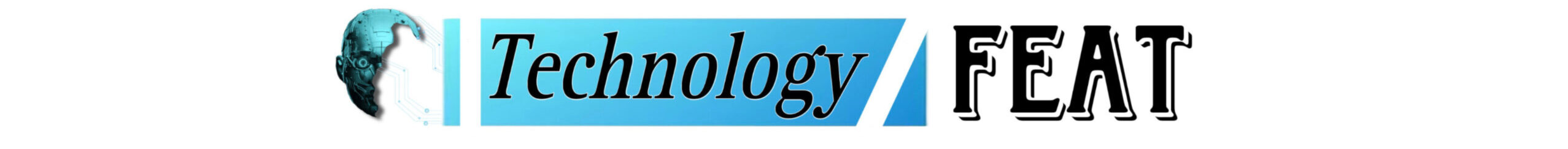In the age of digital finance, having a reliable and secure computer for banking is essential. Whether you are managing personal finances, handling small business accounts, or working in the finance industry, your computer needs to be efficient, secure, and capable of handling various banking tasks. This blog post explores the features to consider when choosing a Windows computer for banking and recommends some of the best options available.
Key Features to Consider
When selecting a Windows computer for banking purposes, several critical features should be taken into account to ensure efficiency, security, and reliability.
1. Security Features
Look for computers that offer advanced security features, such as:
- Biometric Authentication: Fingerprint readers and facial recognition add an extra layer of security.
- Trusted Platform Module (TPM): A hardware-based security feature that protects encryption keys and sensitive data.
- Secure Boot: Ensures that the computer boots using only software that is trusted by the manufacturer.
- Encryption: BitLocker encryption helps protect your data by encrypting your entire drive.
2. Performance
Banking software and applications can be demanding. Ensure your computer has sufficient processing power, memory, and storage:
- For more intensive tasks, a Core i7 or Ryzen 7 is preferable.
- RAM: A minimum of 8GB of RAM is recommended, though 16GB or more is ideal for multitasking and future-proofing.
- Storage: Solid-state drives (SSDs) offer faster performance and reliability compared to traditional hard drives.
3. Display and Ergonomics
Spending long hours on banking tasks requires a comfortable and high-quality display:
- Resolution: A Full HD (1920×1080) resolution is a minimum; 4K displays offer even greater clarity.
- Size: A 13 to 15-inch screen balances portability and usability. Larger screens may be preferred for office setups.
- Eye Care Features: Look for displays with blue light filters and anti-glare coatings to reduce eye strain.
4. Battery Life
For professionals on the go, battery life is crucial. Aim for a computer that offers at least 8-10 hours of battery life to ensure productivity throughout the day without frequent recharging.
5. Connectivity
Ensure the computer has a variety of ports and connectivity options:
- HDMI/DisplayPort: For connecting to external monitors.
- Wi-Fi and Ethernet: Fast and reliable internet connections are essential for online banking tasks.
- Bluetooth: For connecting wireless devices such as keyboards, mice, and headphones.
Recommended Windows Computers for Banking
Based on the key features outlined, here are some of the best Windows computers suitable for banking:
1. Microsoft Surface Laptop 4
The Microsoft Surface Laptop 4 is a sleek and powerful option for banking professionals. Key features include:
- Security: Windows Hello facial recognition, TPM, and BitLocker encryption.
- Performance: Up to Intel Core i7 or AMD Ryzen 7, with up to 32GB of RAM and 1TB SSD.
- Display: 13.5-inch or 15-inch PixelSense touchscreen with excellent colour accuracy.
- Connectivity: USB-C, USB-A, Surface Connect port, and headphone jack.
2. Dell XPS 15
The Dell XPS 15 combines performance and a stunning display, making it an excellent choice for banking tasks:
- Security: Optional fingerprint reader, TPM, and BitLocker encryption.
- Performance: Up to Intel Core i9, with up to 64GB of RAM and 2TB SSD.
- Display: 15.6-inch 4K UHD+ InfinityEdge display.
- Battery Life: Up to 12 hours of battery life.
- Connectivity: USB-C, Thunderbolt 3, HDMI, and SD card reader.
3. Lenovo ThinkPad X1 Carbon Gen 9
The Lenovo ThinkPad X1 Carbon Gen 9 is known for its robust security features and durable design:
- Security: Fingerprint reader, IR camera for facial recognition, TPM, and ThinkShield security suite.
- Performance: Up to Intel Core i7, with up to 32GB of RAM and 1TB SSD.
- Display: 14-inch Full HD or 4K display with anti-glare.
- Connectivity: USB-C, Thunderbolt 4, HDMI, and Ethernet extension.
4. HP Spectre x360 14
The HP Spectre x360 14 is a versatile 2-in-1 laptop that combines performance with portability:
- Security: Fingerprint reader, IR camera for facial recognition, TPM, and BitLocker encryption.
- Performance: Up to Intel Core i7, with up to 16GB of RAM and 1TB SSD.
- Display: 13.5-inch OLED touch display with 3K2K resolution.
- Battery Life: Up to 12 hours of battery life.
- Connectivity: USB-C, Thunderbolt 4, USB-A, and microSD card reader.
Tips for Safe Banking on Windows Computers
To ensure safe and secure banking on your Windows computer, follow these best practices:
Create strong, unique passwords for your banking accounts and enable 2FA for an additional layer of security.
2. Keep Software Updated
Regularly update your operating system, banking apps, and antivirus software to protect against security vulnerabilities.
3. Avoid Public Wi-Fi
Avoid conducting banking transactions over public Wi-Fi networks.
4. Monitor Your Accounts
5. Be Wary of Phishing Scams
Be cautious of emails, messages, or phone calls requesting personal or financial information.
Conclusion
Choosing the right Windows computer for banking involves balancing security, performance, and usability. The Microsoft Surface Laptop 4, Dell XPS 15, Lenovo ThinkPad X1 Carbon Gen 9, and HP Spectre x360 14 are all excellent choices that offer robust security features and powerful performance. By considering the key features and following best practices for safe online banking, you can ensure a secure and efficient banking experience on your Windows computer.