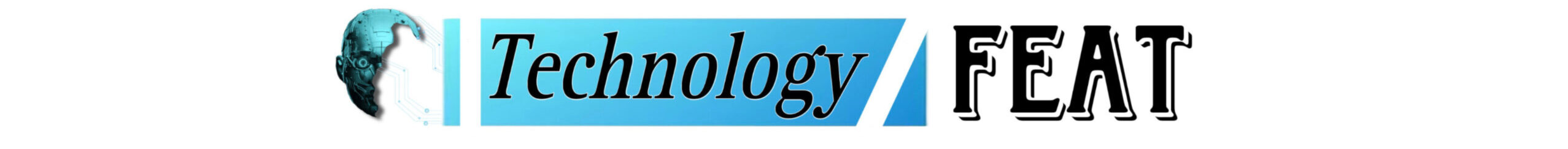In the realm of web design and user interfaces, certain elements play crucial roles in enhancing user experience and interaction. One such element is the “annular throbber.” This term might not be familiar to everyone, but its impact on digital interaction is significant. This article delves into what an annular throbber is, its purpose, design considerations, and its importance in modern web design.
What is an Annular Throbber?
An annular throbber is a visual indicator commonly used in web and application interfaces to signal that a process or operation is ongoing. Typically, it is represented as a circular, rotating graphic that suggests loading or waiting. The term “annular” refers to its ring-like shape, and “throbber” describes its pulsating or rotating animation that conveys activity.
Purpose and Functionality
When an operation, such as data loading, processing, or submission, takes time, the annular throbber informs users that their request is being processed. This prevents confusion and frustration by reassuring users that the system is working, even if the result is not instantaneous.
Key Benefits
- User Feedback: By displaying an annular throbber, users receive immediate feedback that their action has been acknowledged. This feedback loop is crucial for maintaining user engagement and satisfaction.
- Enhanced Experience: A well-designed annular throbber can improve the overall user experience by reducing uncertainty and keeping users informed about the progress of their actions.
- Aesthetic Appeal: Beyond functionality, annular throbbers can add a touch of aesthetic sophistication to a website or application. When designed creatively, they can complement the overall design theme and enhance visual appeal.
Design Considerations
Designing an effective annular throbber involves several considerations to ensure it fulfills its role without causing distraction or frustration:
- Visibility: The throbber should be easily noticeable but not overpowering. It should catch the user’s attention subtly and inform them of the ongoing process.
- Animation: Smooth, continuous animation is key to an effective annular throbber. The animation should not be too fast or too slow; a moderate speed usually works best to convey activity without causing visual discomfort.
- Consistency: The design of the annular throbber should align with the overall design language of the website or application. Consistency in color, style, and animation can create a harmonious user experience.
- Duration: Throbbers are intended for short waits. If a process takes a long time, consider providing additional information or alternative feedback mechanisms, such as progress bars or messages indicating the estimated wait time.
Common Uses of Annular Throbbers
Annular throbbers are employed in various scenarios across web and application interfaces:
- Loading Content: When fetching data from a server, such as loading articles on a news site or images in a gallery, an annular throbber indicates that content is being retrieved.
- Form Submission: Upon submitting a form, users might see an annular throbber as the system processes their input and saves or validates the data.
- Page Transitions: In single-page applications (SPAs), where content is dynamically loaded without full page refreshes, annular throbbers signify that new content is being loaded.
- Background Processes: For actions that run in the background, such as syncing data or applying updates, annular throbbers can provide feedback without interrupting the user’s workflow.
Examples of Effective Annular Throbbers
Several notable websites and applications utilize annular throbbers effectively:
- Google Services: Google’s suite of applications, including Gmail and Google Drive, often use subtle, well-designed annular throbbers to indicate loading and processing times.
- Social Media Platforms: Platforms like Facebook and Twitter use annular throbbers when loading new content or submitting posts, ensuring users are aware of ongoing processes.
- E-commerce Sites: E-commerce websites like Amazon and eBay employ annular throbbers during checkout processes, providing feedback during payment processing and order confirmation.
Future Trends and Innovations
As technology and design trends evolve, annular throbbers are likely to see innovations in terms of design and functionality:
- Microinteractions: Future designs might integrate more complex microinteractions, where the annular throbber interacts with other elements on the page to provide richer feedback.
- Personalization: Customizable annular throbbers that align with user preferences or adapt based on the context of use could enhance user engagement.
- AI Integration: With the rise of artificial intelligence, annular throbbers might become smarter, providing more contextual information about the process they are indicating.
Conclusion
The annular throbber, though a small element in the grand scheme of web and application design, plays a crucial role in user experience. By providing clear, immediate feedback, it helps maintain user engagement and satisfaction. As design trends evolve, the annular throbber will continue to adapt, ensuring it remains a vital component of effective digital interfaces. Understanding its importance and applying thoughtful design principles can significantly enhance the overall user experience on any platform.